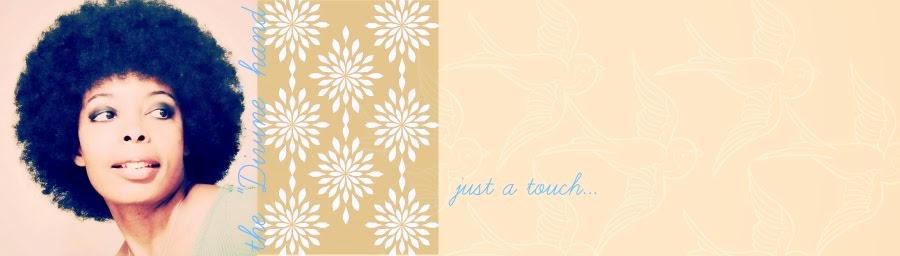Good morning to all and
welcome!
It has been a while since I have
put together a tutorial.
This one is quite different with it being
one for a cutting system.
My mother was so sweet enough to
purchase for me a Cricut Mini about two weeks ago in which
I went right to experimenting with.
Since our budget is SUPER
tight getting cartridges is
not an option for me at the moment.
What it did come with however was
a few font samples, basic shapes, and
a other misc. designs.
I thought to myself that
I could work with that.
Thus this tutorial was born.
Today I will be sharing with you how to create a
detailed lace pattern using just three basic shapes.
Let's begin!
Here is the design we will be creating today.
I named it Love Lace just in time for Valentines Day.
1. At the bottom left go to My Cartridges and then go into
the Basic Shapes.
Within the Basic Shapes we will need to
go to the geometric shapes.
2. Within My Cartridges is also an Elegant Shape menu in
which the Emblem shape will be used.
So now we have Emblem, Circle, and Heart.
This is all we need!
3. Our focus is going to be on the
emblem for now so just move the circle and heart down
a bit.
Select the emblem then on the top menu bar copy then paste.
4. This will create a simple copy in which we
will slighty resize smaller.
The resize option is on the top left.
5. After we resize the copy we are
going to drag it right to the center of the original.
This will automatically create a cut-out.
I was so excited to realize that they programed the
cutting system to already know that is what is desired!
Brilliant!
6. Next we will do the same thing with the
heart sizing it down to where it will fit within the emblem.
Make sure there are two hearts. A larger one and then
the smaller to create the cut-out in the center.
Note:
When you are ready to move the heart be sure and
double click on white space near the object to be
created then drag until we see a blue box surrouding
our selection.
This will select both hearts so they don't come
come apart and can both be moved safely.
7. Drag it right over to the center!
Now we have the base for most of the design!
8. Select all again by double clicking in white space
near our object dragging until covered by blue box then
let go. As said before this will select all.
9. Select copy and paste. Now we don't have to keep
pressing copy. Just press paste a few more times.
This should give us a few more copies automatically.
10. Now we are going to place our shapes as seen
below so that they overlap slighty. Use measurements if
we are unsure about being spaced evenly.
Select all once we are satisfied with our placement.
11. Copy and paste!
12. Now we will take our circle and take the
same steps we took for the emblem and heart
earlier in the tutorial.
We will need to play around a little with the size
of circles to insure they fit for the next step.
13. Once we have the our circle sizes squared away we
will select the both of them and place them as seen below.
Remember that we only have to make one circle set,
select them both, copy, and paste.
14. After we place our circles and are satified with
all placements we will again select all, copy, and paste.
This will in turn create a beautiful full copy that we
can add to the first.
15. Our last and final step is just filling in those
last three spaces with our circle set and we have a
Love Lace design all our own!!!
Now if we wanted to we could go a step futher placing
a smaller heart within the circles themselves.
This is how wonderful they turn out once cut!
We can now enjoy our design and again it just took three basic shapes!
The key is always to play, play, play.
I do hope you all have enjoyed this tutorial and
inspired some ideas all your very own.
Until next time be blessed and have a wonderful weekend!